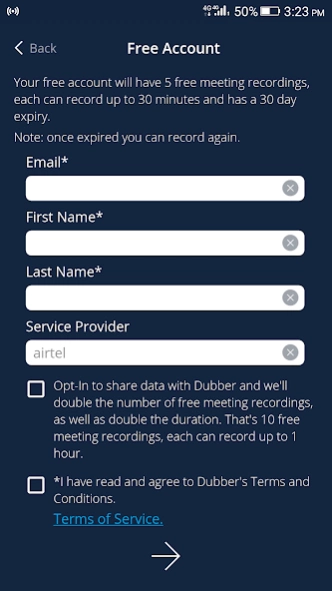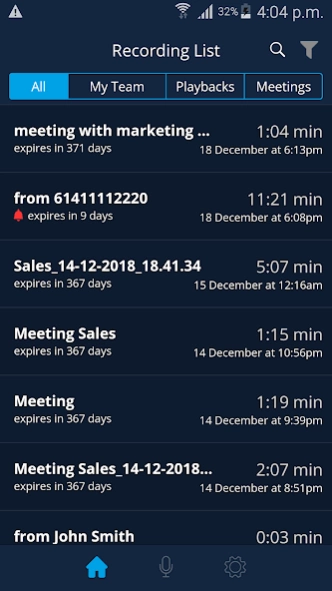Dubber 4.4
Continue to app
Free Version
Publisher Description
Dubber - Playback Calls, Playback, Call Capture, Communication Capture, Call Recording
Dubber app brings the benefit of hindsight to every one of your phone calls. A highly intuitive technology, Dubber app can revolutionise business processes and deliver new value to Service Providers.
Users can build up a record of their saved conversations, which are then available to replay and relive at any time. With our app, users can interact with their calls like never before.
The key to never loosing the value or detail of your phone calls is at your fingertips.
With Dubber activated as a service through your Service Provider, end users will now have the freedom and flexibility to rewind, replay and save their conversations immediately after the call. This is done through a centralised, secure management platform. Call recording is now available for everyday use.
Through an innovative, flexible infrastructure and price model, Dubber app is available to anyone for the first time. Eliminating the need for time consuming and costly capital expenditure on endless hardware, Dubber app helps organisations and individuals to take control of their everyday communications, and increase productivity in limitless use cases.
About Dubber
Dubber is a free app for Android published in the Office Suites & Tools list of apps, part of Business.
The company that develops Dubber is Dubber Apps. The latest version released by its developer is 4.4.
To install Dubber on your Android device, just click the green Continue To App button above to start the installation process. The app is listed on our website since 2023-09-21 and was downloaded 6 times. We have already checked if the download link is safe, however for your own protection we recommend that you scan the downloaded app with your antivirus. Your antivirus may detect the Dubber as malware as malware if the download link to net.dubber.playbacks is broken.
How to install Dubber on your Android device:
- Click on the Continue To App button on our website. This will redirect you to Google Play.
- Once the Dubber is shown in the Google Play listing of your Android device, you can start its download and installation. Tap on the Install button located below the search bar and to the right of the app icon.
- A pop-up window with the permissions required by Dubber will be shown. Click on Accept to continue the process.
- Dubber will be downloaded onto your device, displaying a progress. Once the download completes, the installation will start and you'll get a notification after the installation is finished.